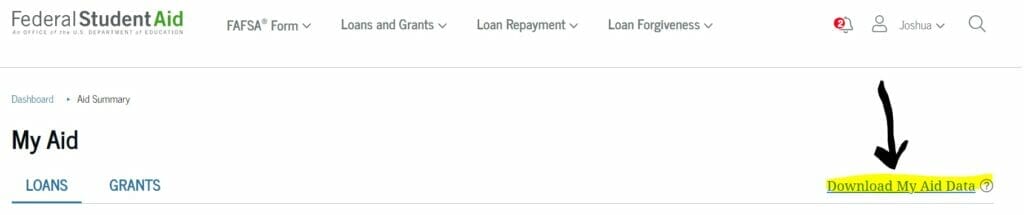How To Obtain a National Student Loan Data System Report
Step 1.
Visit the Federal Student Aid website and log in to your Federal Student Aid account: Log In | Federal Student Aid.
The login information is the same that you used when first applying for federal student aid.
Step 2.
After logging in, the borrower will be directed to a main page with a “Dashboard” showing information on their student loans. On the top right-hand corner, they will see their name with a drop-down menu. They should hover over their name and select “My Aid.” [See sample illustration below].
Step 3.
Once on the “My Aid” page, there is a button to “Download my Aid Data.” [See sample illustration below].
Borrowers should click that button and a “.txt” file will start downloading. That document is the borrower’s National Student Loan Data System (NSLDS) Report.
Updated September 12, 2023